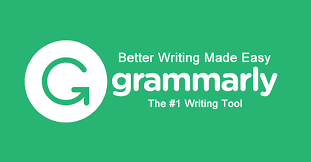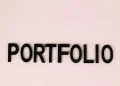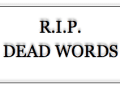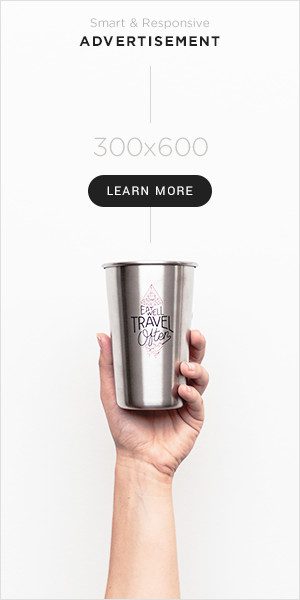Facebook is a powerful platform for sharing content, and videos are one of the site’s most popular forms of content. From personal videos shared with friends and family to professional videos shared with a broader audience, Facebook videos can be a great way to connect with others and share your message. But many Facebook users have one question: can you see who views your Facebook video?
In this post, we’ll explore the answer to this question, why people want to see who views their Facebook video, the limitations of third-party apps claiming to provide this information, and alternative ways to determine the success of a Facebook video.
Why People Want to See Who Views Their Facebook Video
There are several reasons why people may want to see who viewed their Facebook video. One of the most common reasons is simply curiosity about who is interested in their content. People often want to know who is watching their videos and what they think of them.
Another reason people may want to see who views their Facebook video is to determine the effectiveness of the video. If a video is not getting many views or engagement, it may indicate that the content needs to be improved or that it’s not reaching the right audience.
Finally, some people may want to see who views their Facebook videos to detect potential stalkers or trolls. While Facebook takes privacy and security seriously, there is always a risk of unwanted attention or harassment on the platform.
The Answer to the Question: Can You See Who Views Your Facebook Video?
Unfortunately, the answer to this question is no. Facebook does not provide a way to see who has viewed your videos. Facebook considers this information private and does not make it publicly available.
This is because Facebook has strict privacy policies that protect the personal information of its users. Facebook collects user data to improve its services and provide more relevant ads but does not disclose this data to third parties or individuals.
While it may be disappointing to learn that you can’t see who views your Facebook video, it’s important to remember that this is a privacy issue. By protecting users’ data, Facebook ensures the platform remains safe and secure for people to connect and share content.
The Limitations of Third-Party Apps Claiming to Provide This Information
Even though Facebook does not provide a way to see who views your videos, many third-party apps and websites claim to provide this information. These apps often promise to reveal the identities of those who have viewed your videos, but they are not always accurate or trustworthy.
One of the main limitations of these apps is that they rely on users granting them access to their Facebook accounts. This means that users are allowing these apps to collect and potentially misuse their data. Additionally, some of these apps may contain malware or other security risks that can risk users’ personal information.
It’s important to be cautious when using third-party apps or websites claiming to provide information about who views your Facebook video. Reading reviews and research before granting access to third-party apps is always a good idea.
Alternative Ways to Determine the Success of a Facebook Video
While you may not be able to see who views your Facebook video, there are alternative ways to determine the success of your video. One of the best ways is to use Facebook’s video analytics features.
Facebook provides detailed analytics for videos that allow you to see metrics such as the number of views, the average watch time, and the audience retention rate. You can also see engagement metrics like likes, comments, and shares. By analyzing this data, you can better understand how your video is performing and make adjustments to your content and promotion strategy to improve engagement and reach.
To access Facebook’s video analytics, navigate to your Facebook Page and click on the “Insights” tab. From there, select “Videos” to see your video analytics. You can filter your analytics by date range, video type, and other criteria to get a more detailed view of your performance.
In addition to using Facebook’s video analytics, there are several other ways to determine the success of your Facebook video. For example, you can track the number of likes, comments, and shares on your video and any feedback you receive from viewers. You can also monitor your video’s reach by tracking the number of people who have viewed your video and your audience’s demographics.
Another way to determine the success of your video is to track your website traffic or sales. If your video promotes a product or service, you can track the number of website visits or sales resulting from the video to determine its effectiveness.
The take-home message
- Despite what some third-party apps or websites may claim, there is no way to see who views your Facebook video.
- Facebook’s strict privacy policies prevent users from accessing the data of other users, including those who view their content.
- While you can see the number of views and other engagement metrics for your Facebook video, you can’t see the names or identities of the individual viewers.
- Instead of focusing on who views your videos, creating engaging content that resonates with your audience is more important.
- You can use Facebook’s video analytics to determine the success of your videos and make adjustments to your content and promotion strategy.
- Other ways to determine the success of your video include tracking the number of likes, comments, shares, and website visits or sales that result from the video.
Conclusion
While it may be disappointing to learn that you can’t see who views your Facebook video, it’s important to remember that privacy and security are essential issues on the platform. Facebook’s strict privacy policies ensure that users’ data remains safe and secure.
Instead of focusing on who views your videos, try creating engaging content that resonates with your audience. Use Facebook’s video analytics and other metrics to determine the success of your videos and make adjustments to your content and promotion strategy to improve engagement and reach.
By following these tips and best practices, you can create high-quality Facebook videos that connect with your audience and help you achieve your goals on the platform. Follow this blog for more helpful content.