‘Hi, can you help me write an article?’ A client said
‘Oh yes, I can,’ I replied
I wrote the poetry and sent it to him as plain texts on Whatsapp, but he was not impressed.
‘Don’t you have any writing app? Did you proofread your work? I can’t accept this work.’ He got angry
That was how my first freelance gig ended in shambles. I shoved the pain in my ass and learned how freelance writing works. I have gathered many writing apps to shape my freelancing career. Right now, I have both paid and free apps, but I will share the free apps to start your freelance writing career. When you start earning in dollars, you can subscribe to the premium version of the apps, because let’s face it, the free app cannot do everything.
Without much ado, here are the free apps to start your freelance writing career
Ms Word/ Google docs/ WPS
Whether you want to start writing on your phone or have a PC, you will have to type. At least, you won’t send your write-up as a Whatsapp or Facebook messenger text. So download Microsoft Word, Google docs, or WPS on your phone or PC.
Use any of the three apps to handle your basic writing tasks; they are pretty much available to use anywhere, on any phone. You can also operate the apps both online and offline.
Another advantage of the apps is that they have numerous plugins to supplement their functions. You can use them with Grammarly to edit as you write and other plugins.
I prefer Google docs among these three because I linked it directly to my Google drive to access my document anywhere in the world.


Grammarly
Grammarly is an app I practically fall in love with, and our love will be inseparable till death do us apart. This app can turn an amateur turn into a professional by checkmating the slightest of your grammatical error.
This grammar checker isn’t the choice of app to use as you write, but it is one of the best to edit your work. If you are a writer who can mistake ‘wore for worn,’ ‘there for their,’ or even mistake a period for a semi-colon, getting this app is a must.
How to use Grammarly
- Post your writing into the app and get instant feedback on your tone, punctuation, clarity, passive voice, style, and others.
- You can also use Grammarly has a browser extension to edit your work as you type.
- You can also use it as a plugin on Google docs.
If you find writing on the phone easier, download the Grammarly keyboard and use it there. The keyboard corrects your grammatical mistakes as you type.
The Grammarly app has both free and paid versions, with the paid feature has additional benefits like plagiarism detection, checking formality level, punctuation in complex sentences, and word choice suggestions. I will advise you to get the premium version; you can subscribe to the business version with your friend.


Hemingway Editor App
You probably have heard about Ernest Hemingway and his writing prowess; he is known for his concise and sparse prose. Thus, Hemingway Editor is designed to cut fluffy words from your writing.
The primary function of the Hemingway app is to write better prose, but it is not an ideal app to organize your work. Thus, you may need to combine the app with another writing app to organize your work, especially if you are working on a complex document.
How to use the Hemingway App
You can both write directly on the Hemingway app or copy and paste your write-up into the app. As an editor app, the Hemingway evaluates your writing and makes improvements to your work. Such suggestions from the app are easy readability, clarity, correct passive voice usage, and make suggestions on complex sentences. Thus, Hemingway is a great tool to have to edit your work. The free version can do wonders but get the paid version to enjoy the best of the app.


FocusWriter
Imagine having a policeman with a cane in his hand and commanding you to write or risk your flesh torn with canes; what will happen? You will become creative. With customizable backgrounds, a lovely interface to type into, and a timer to make you stay focus, FocusWriter is ideal for unbundling your creativity.
The app doesn’t have many formatting options, but it is a great choice to get the words out of your head. Set the timer on the app and write everything from your mind. The app is free, and it is a great choice for distracted creative writers.
Readable
Are you a short-form writer that wants your work to be easily digested? Get readable. The app is similar to Hemingway App to make your prose more readable. However, it does more than Hemingway to point out other blunders that suggest purple prose. For instance, readable collect relevant statistics – text composition and reading time. The app also scores your text on different readability scales like Flesch-Kincaid, Gunning Fog, among others. The app has both free and paid versions to enjoy thorough textual analysis and SEO features.
NaturalReader
You’ve heard that you can detect wrong phrasing and typo errors when you read your work aloud. However, your voice might not be a great choice because you are used to your voice and your writing style; thus, this is where NaturalReader comes in.
How to use Naturalreader
NaturalReader is the best text-to-speech reader you can have right now. Copy your content into the text box and choose a voice and a reading speed. Then, watch as the magnified text is read at the button.
You can also fast-forward, rewind, and also pause the reading to adjust the work.
The app, thus, is a great choice to proofread a short piece because the space is not enough to accommodate an entire book on the app, except you insert your entire book in piecemeal.
Reedsy prompt
I’m bringing this app for those with writer’s block, focus, or organization issues. Getting started or even having what to write is an arduous part of the writing process. However, Reedsy prompt is here to help. Congrats!
The free app, available on the web, has many benefits than other inspiration apps like The Brainstormer and Writing Challenge. The app offers five new prompts every week, which are sent directly to your email inbox. You can also win $50 if you write on one of the prompts and contest with it in their weekly contest.
The chances are that the weekly prompts may not inspire you, so that you can check over 700+ prompts already posted on the Reedsy Prompts page.
Conclusion
Here you have the 7 free but beautiful apps to start your freelance writing career. From having an app to write into to an editing app to Writer’s block solution, tell us why your writing will not become better. When you write, don’t forget to eat a sumptuous meal on my behalf.
Did you find this article helpful? Leave a comment for us below.






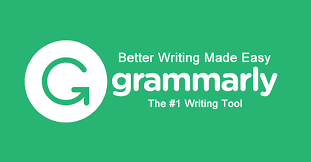

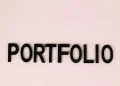

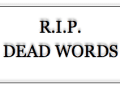
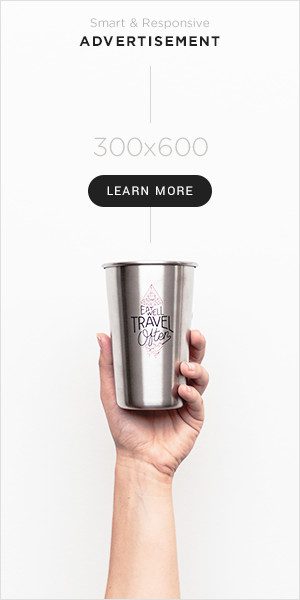
Please which app can I use to detect plagiarism on my mobile phone. Smallseotools is not working anymore on my mobile
Thank you for sharing this, sir.
It was really helpful.
Quite helpful,thank you for taking out time to compile all these.
Wow I love this 😍😍
I love this. Thank you!
This is a great piece, can one use the FocusWriter on a phone?
Wow
Pentoriches ,this is great I must say I have been in your free class once though didn’t you the lesson to earn under copywriting but I made use of Grammerly which makes my gifs and profile exceptional on Fiverr
Thanks for sharing this will get in touch with the apps or better still I might consider having copywriting gig on my profile on Fiverr.
Regards
Very helpful
This is so nice. I know about at least 3 of the apps. But readable pick my attention most. Thanks so much for this value.
This is a useful article
Thanks for this benefits, may Allah reward you abundantly