Email marketing is an essential tool for businesses of all sizes. It’s a cost-effective way to reach customers and prospects, build relationships, and drive sales. But building an email list from scratch can be time-consuming and expensive.
One way to speed up the process is through email scraping. In this blog post, we’ll explain what email scraping is, the tools and techniques involved, how to scrape emails, and the legal considerations you need to keep in mind.
Email scraping involves extracting email addresses from websites or online directories. It uses tools and techniques to scan web pages and collect email addresses. Afterwards, the collected email addresses can be used for email marketing campaigns, lead generation, or other purposes.
Benefits of email scraping
Learning how to scrape emails has several benefits, including:
- Saves time and money: Email scraping allows you to quickly and easily collect email addresses from websites and directories without manually searching for them.
- Increases reach: With email scraping, you can reach a broader audience by collecting email addresses from different websites and directories.
- Enhances targeting: Email scraping enables you to target specific groups of people by collecting email addresses from websites and relevant directories to your niche. As a freelancer, you will need to reach out to your clients.
- Boosts engagement: By reaching out to people who have expressed interest in your niche, you can increase engagement and build relationships with them.
Steps involved in email scraping
How to scrape emails involves correctly learning The steps involved, which include:
- Research and preparation: Identify your target audience, the websites where they can be found, and the tools and techniques to use for email scraping.
- Tools and techniques for email scraping: Choose the right web scraping tool or email scraping technique, and make sure you comply with legal considerations.
- Conducting email scraping: Collect email addresses from websites and directories and clean and verify the data.
Research and Preparation
Identifying your target audience
Before you start email scraping, you need to know your target audience. Thus, ask yourself questions such as:
- Who are your ideal customers?
- What are their interests and pain points?
- What websites and directories do they visit?
- What are their demographics, such as age, gender, and location?
Identifying the websites your target can be found
Once you have a clear idea of your target audience, you can identify the websites and directories they are likely to visit.
The next step is identifying the websites and directories your target audience will likely visit. These could include:
- Industry forums and discussion boards
- Online directories, such as Yellow Pages and Yelp
- Social media platforms, such as LinkedIn and Twitter
- Company websites
- Blog directories, such as Technorati
List these websites and directories, and prioritize them based on their relevance to your niche.
Identifying the tools and techniques to use for email scraping
There are several tools and methods you can use for email scraping. These include:
- Web scraping tools: These software programs automatically extract data from websites. Popular web scraping tools for email scraping include Scrapy, BeautifulSoup, and Selenium.
- Email scraping techniques: These are manually extracting email addresses from websites. Popular email scraping techniques include email harvesters, advanced Google search operators, and LinkedIn Sales Navigator.
- Legal considerations: Email scraping is permitted if you comply with the CAN-SPAM Act, which regulates commercial emails in the United States. You must include an unsubscribe link, your company’s physical address, and a clear subject line in all your marketing emails. You must honor opt-out requests and not use false or misleading subject lines.
Tools and Techniques for Email Scraping
A. Web Scraping Tools
Web scraping tools are a popular option for email scraping. They work by automatically extracting data from websites, including email addresses. Here are some popular web scraping tools for email scraping:
- Scrapy: Scrapy is an open-source web scraping framework that can extract data from multiple websites simultaneously. It’s a powerful tool for email scraping, but it requires some technical knowledge.
- BeautifulSoup: BeautifulSoup is a Python library that easily extracts data from HTML and XML documents. It’s a beginner-friendly option for email scraping.
- Selenium: Selenium is a browser automation tool that can simulate human interaction with websites. It’s useful for email scraping because it can fill out forms and click buttons.
B. Email Scraping Techniques
How to scrape emails and the techniques involve manually searching for and extracting email addresses from websites. Here are some popular email scraping techniques:
- Email harvesters: Email harvesters are software programs that search websites for email addresses and compile them into a list. They scan web pages for the “@” symbol and extract the text around it.
- Advanced Google search operators: Google search operators are commands that can narrow down search results. By using advanced search operators like “site:” and “inurl:”, you can find websites that contain email addresses.
- LinkedIn Sales Navigator: LinkedIn Sales Navigator is a premium tool that allows you to search for and filter LinkedIn profiles based on job title and location criteria. You can then export the results as a CSV file and extract the email addresses.
C. Legal Considerations
How to scrape emails include considering the legal implications. The CAN-SPAM Act is the main law that regulates commercial emails in the United States. Here are some things to keep in mind:
- Include an unsubscribe link: All marketing emails must include an unsubscribe link allowing recipients to opt out of future emails.
- Include your company’s physical address: All your marketing emails need to include your company’s physical address.
- Use a clear subject line: Your marketing emails need to have a clear subject line that accurately reflects the content of the email.
- Honor opt-out requests: If someone requests to opt out of your emails, you must honor their request promptly.
- Don’t use false or misleading subject lines: Your subject line should accurately reflect the content of the email.
Conducting Email Scraping
A. Conducting Web Scraping
To conduct web scraping for email addresses, follow these steps:
- Select the right websites: Choose websites that are relevant to your niche and have a high likelihood of containing email addresses. For instance, you can scrape emails from Facebook, Quora, and others.
- Collect email addresses: Use your web scraping tool to extract email addresses from the selected websites. Make sure to clean and verify the data before using it for email marketing.
B. Conducting Email Scraping Techniques
To successfully learn how to scrape emails, it’s neccesary to learn how to use email scraping techniques for email addresses, follow these steps:
- Select the right technique: Choose an email scraping technique that best suits your needs.
- Collect email addresses: Use your selected technique to extract email addresses from the desired websites. Make sure to clean and verify the data before using it for email marketing.
C. Cleaning and Verification
Before using the email addresses you’ve collected for email marketing, you must clean and verify the data. Here are some popular email cleaning and verification tools:
- Hunter.io: Hunter.io is a tool that allows you to find and verify email addresses in bulk. It uses various sources to verify email addresses, including publicly available data, web crawlers, and third-party services.
- NeverBounce: NeverBounce is an email verification tool that checks the validity of email addresses in real time. It can detect and remove invalid, fake, or non-existent email addresses from your list.
- Clearout: Clearout is an email verification and validation tool that checks email addresses for validity, deliverability, and activity. It can also detect and remove duplicate and risky email addresses from your list.
Using Email Scraping for Marketing
Once you have collected and verified your email list, you can use it for email marketing. How to scrap is not the headache at this stage. Hence, here are some tips for using email scraping for marketing:
- Segment your list: Divide your email list into segments based on demographics, interests, and behavior. This will allow you to send targeted, personalized emails that resonate with your audience.
- Use a clear and concise message: Keep your emails short, simple, and to the point. Use clear and concise language that accurately reflects the value proposition of your product or service.
- Include a call-to-action: Every email you send should have a clear call-to-action that tells the recipient what to do next. This can be as simple as clicking a link or filling out a form.
- Test and optimize your emails: Test different subject lines, content, and designs to see what works best for your audience. Use data and analytics to optimize your email marketing campaigns for better engagement and conversion rates.
Conclusion
You need to understand how to scrape email and scraping can be a powerful tool for collecting email addresses for marketing purposes and reaching out to clients as a freelancer. However, it’s essential to do it ethically and legally and to clean and verify the data before using it for email marketing. Following the tips and techniques outlined in this post, you can effectively use email scraping for your marketing campaigns and drive more leads and sales for your business.







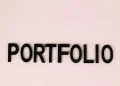

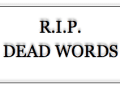
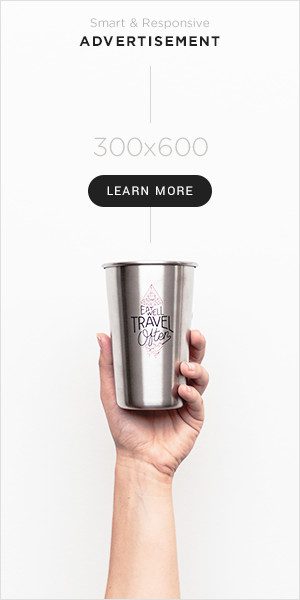
Comments 1